Abut me
Myname is Raza. I am22 years old and I love coding. I'm always looking for new and interesting things.
Bachelor's in Computer Engineering
Abut me
Myname is Raza. I am22 years old and I love coding. I'm always looking for new and interesting things.
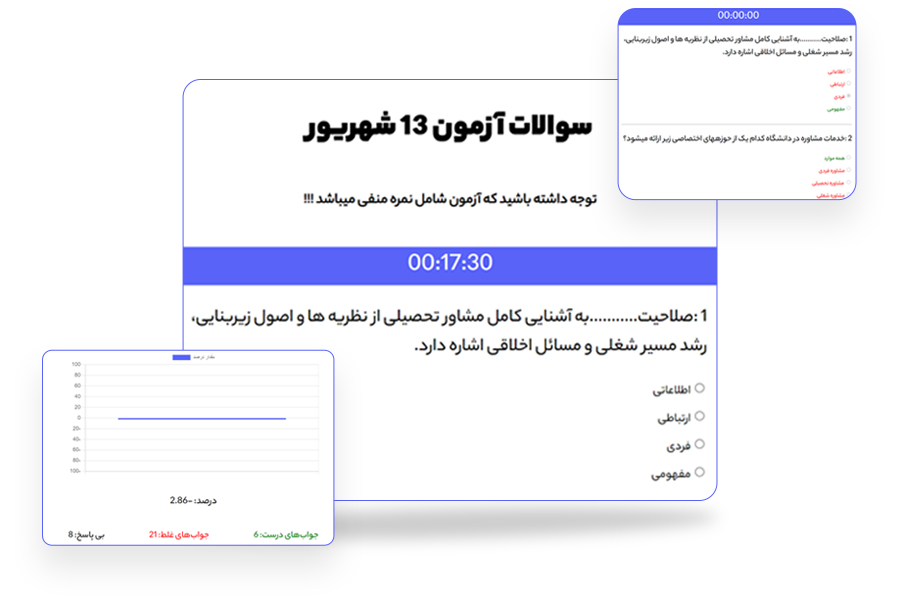
This code is responsible for handling various functionalities related to an online quiz. Here is a breakdown of what the code does: The code sets up event listeners to wait for the DOM content to be loaded. When the submit button is clicked, the code calculates the number of correct and wrong answers in the quiz by checking the selected options for each question. The code then changes the color of the options based on whether they are correct or wrong. The code displays the number of correct and wrong answers in the result div. The code shuffles the options within each question container to randomize their order. The code disables all options after the quiz is submitted. The code sets a timer to disable the submit button and change its color to gray after a specified time (1 minute in this case). The code updates a timer display every second until the time is up, and then displays an alert message. The code automatically submits the quiz and scrolls to the bottom of the page a certain time before the timer ends. The code includes security measures to prevent right-clicking, accessing the developer console, and using browser shortcut keys to view the source code of the page. These functionalities are aimed at providing a smooth and secure quiz-taking experience for users.
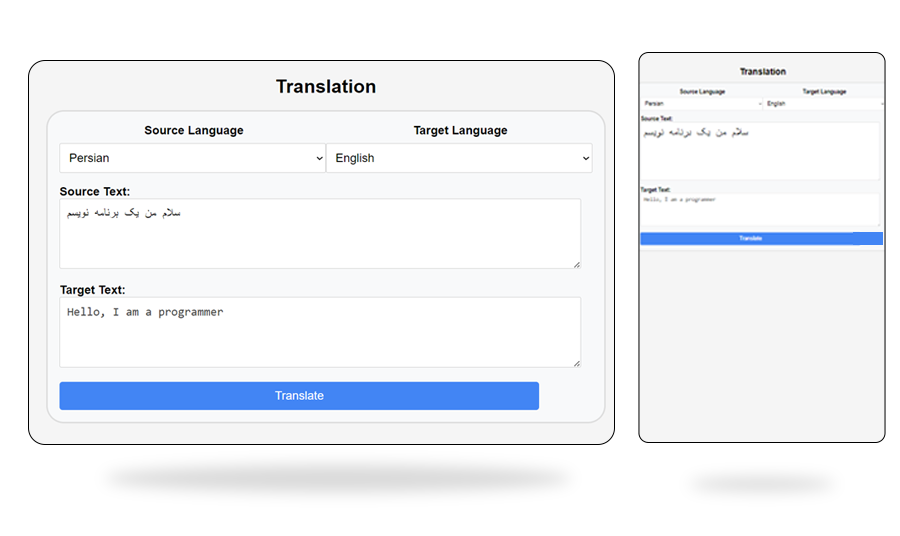
This code creates a click event for an element with the ID 'translate-btn'. When the user clicks on this button, a function is executed that assigns three initial variables using the document.querySelector method: sourceLanguage: the source language (original text) entered in the element with the ID source-language. targetLanguage: the target language (translated text) entered in the element with the ID target-language. sourceText: the text entered by the user in the element with the ID source-text. Then, using the fetch() function, an inline request is sent to the Google Translate API. The API address is added to the request as follows This address allows you to translate the sourceText into the target language using sourceLanguage and targetLanguage. The response returned by the API for this request contains a three-dimensional array that includes the translated text. In this code, the translated text is displayed in the element with the ID target-text. If you want to put this code on GitHub, you can create a file named translate.js in the js folder and include the above code in it. Then, in your HTML file, add the translate.
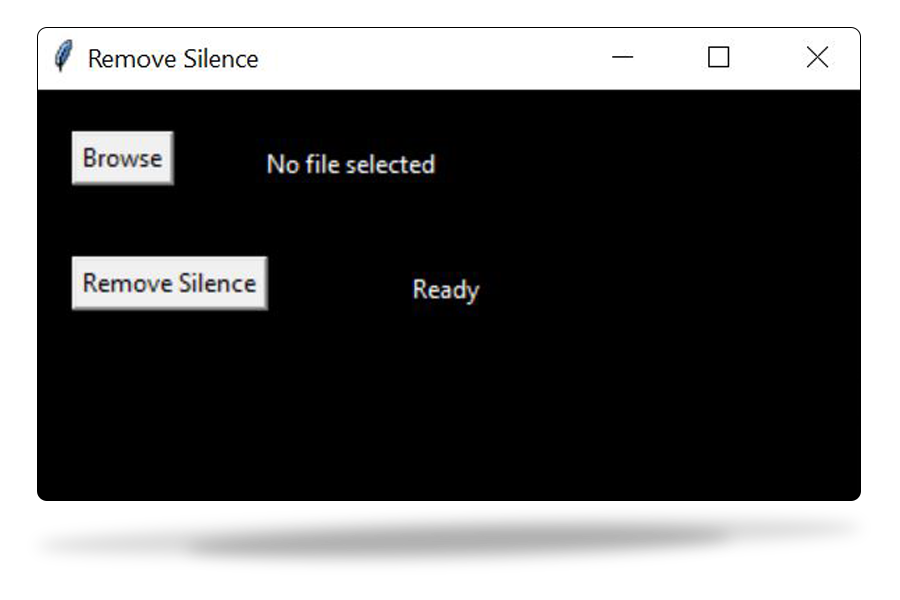
This code defines a function called remove_silence that takes two file paths as input: input_file_path, which is the path to the audio file from which the silences will be removed, and output_file_path, which is the path where the resulting audio file will be saved. The function first loads the audio file using the AudioSegment class from the pydub library. It then calculates the average dBFS level of the audio file and sets the silence threshold to this value. The minimum silence length is calculated based on the length of the audio file and set to 5% of its total duration. The detect_nonsilent method from the pydub.silence module is used to split the audio into non-silent parts based on the silence threshold and minimum silence length. Finally, the function concatenates the non-silent parts of the audio that are longer than the minimum silence length using the AudioSegment.empty() method and exports the resulting audio to the specified output file path in WAV format using the export method. Overall, this code removes silences from an audio file and saves the remaining audio to a new file.
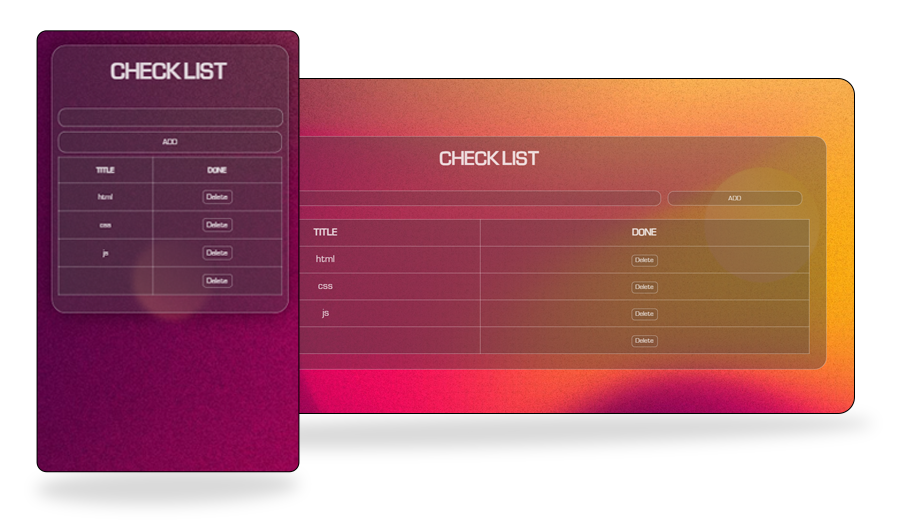
Since I needed to write my work in a checklist and I am very interested in working with the computer, I decided to make a checklist and later I decided that it should be a web application that can be on my phone and on the system. After it was made and I saw a lot of interest from people around me to use this web application, I decided to make a more beautiful appearance for it, which took about a day, but in the end it was user-friendly, and now nearly ten of my close friends are using it. They use the online checklist and I am satisfied. I am also satisfied and happy with this welcome